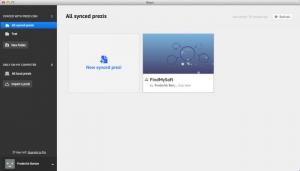Prezi
5.2.7
Software information
License:
Freeware (Free)
Updated:
05 Mar 2015
Publisher:
Prezi
Website:
http://prezi.com
Software Screenshots
Size: 330.2 MB
Downloads: 12480
Platform: Mac OS X
If you want your slideshow presentations to stand out and impress, the first thing you would need to do is to ditch the editor your are currently using and look for a better one. A good choice is Prezi, due to its clean and simple functionality and to its fresh approach on slideshow presentations. In addition, the application provides you with the means of making your presentations available online, so you don't need a portable memory device to take them with you.
Presentations can be organized in folders, on the application's user interface. Local and synchronized presentations are displayed separately, to prevent your from forgetting to take a presentation with you. What's more, besides creating local presentations, the application allows you to create synchronized presentations directly, so you won't have to bother syncing anything when your work is complete.
Presentations can be edited on a separate window. The editor window is laid out like a traditional slideshow editor, but it has fewer controls. The key feature of Prezi is how it lets you present your information. Instead of going from one piece of information to another on separate slides, the application lets you place all text fragments, images and other contents on a single page and make the camera pan and zoom on them in a certain order. Although you can still create slides, on the left side of the window, each slide is actually a focus on specific items.
Prezi allows you to insert all sorts of contents in your presentations. You can include shapes and images, add web videos, audio files and much more. Projects can be exported in PDF format or as Prezi portable presentations, but synchronizing your work is still the best option. It takes a single click to upload a presentation, after which you can open it on a web-based user interface and play it in a browser, from anywhere in the world. The best part about Prezi's synchronization feature is that it enables you to play your presentations on any computer, without needing to install a program which can play that presentation.
Pros
You may create unique presentations. The application allows you to insert almost anything in your projects. Presentations can be synchronized with a cloud account, so you can play them anywhere in the world.
Cons
There are no serious issues to address. With Prezi, you can deliver unique presentations, which are guaranteed to impress any crowd.
Prezi
5.2.7
Download
Prezi Awards

Prezi Editor’s Review Rating
Prezi has been reviewed by Frederick Barton on 05 Mar 2015. Based on the user interface, features and complexity, Findmysoft has rated Prezi 5 out of 5 stars, naming it Essential